Negative time values
2000-02-04 Time 0 112
If you calculate with time values, you will soon discover that Excel is not fond of negative time values.
You can bypass this limitation by using the option 1904 date system.
You find this setting by using the menu item Tools, Options..., Calculation.
Select this option before you enter any dates or time values in your workbook, if not you'll have to edit all the existing date- and time values.
If you want to enter a negative time value you have to do it like this:
-"10:15"= -10.25/24
If you prefer not to use the option 1904 date system in your workbook, you can use the IF-function to separate the positive and negative time values into separate cells.
This gives you the opportunity to have one column for the positive time values and another column for the negative time values.
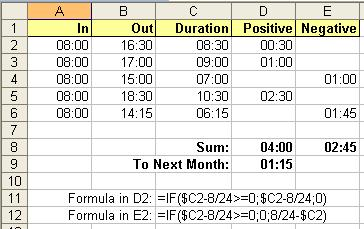
Remember to use the number format [hh]:mm (or [tt]:mm in Norway) if you are adding up the final time values and want to display a sum that is 24 hours or more.