| ERLANDSEN DATA CONSULTING |
Excel & VBA Tips
|
These pages are no longer updated and are only available for archive purposes.
Click here to visit the pages with updated information.
Useful Tools
- Find lost passwords
Have you ever forgotten or lost your workbook protection passwords?
This tool will in a relative short time find a password capable of unprotecting the locked workbook and/or worksheets (this password will probably not be the same as the original password).
Have you forgotten the password you used to protect the file itself from being opened?
This tool can help you find this password too, but this will probably take a very long time.
This tool is not capable of unprotecting any VBprojects in a workbook.
After unzipping the add-in and opening it you will find a new menu item in Excel where you also find some helpful information about this tool.
Click here to download this tool.
Updated: 2008-07-04 Requires: XL97 File size: 130 kB Protected project
- Document your workbooks
With this tool you can document your workbooks and get an instant view of the workbook contents: sheet types, VBComponents and macro information, defined names, shapes and more. The report also includes hidden items.
If you use this tool and miss any information in the workbook report, send me your wish list and I'll see what can be done to add the new information.
Click here to download this tool.
Updated: 2003-04-07 Requires: XL2000 File size: 63 kB Protected project
- Export charts as pictures
This tools makes the process of exporting charts as pictures easier without using use the HTML-wizard. The tool supports the formats GIF, JPG, PNG og TIF (assuming that these exportfilters are installed on your computer).
Click here to download this tool.
Updated: 2003-04-07 Requires: XL97 File size: 32 kB Protected project
- Restore information from corrupt Excel workbooks
If you have a corrupt workbook you are unable to open, this tool might be able to help you recover the contents.
Click here to download this tool.
Updated: 2003-04-07 Requires: XL97 & WD97 File size: 34 kB Protected project
- Export Outlook contacts and appointments
This tool can export all your contacts in the Outlook Contact folder to a vCard file. It can also export all your appointments from the Calendar folder to a vCalendar file.
This can be very useful for those who want to copy this information to an Apple iPod.
Click here to download this tool.
Updated: 2003-03-19 Requires: XL97 File size: 80 kB Protected project
- Create a simple calendar
Create a large calendar (A4) for each month or a small calendar (pocket) for a whole year.
The calendar automatically formats some holidays (included Easter Sunday etc.), you might need to customize the workbook to suit your needs.
Click here to download this tool.
Updated: 2002-11-21 Requires: XL2000 File size: 18 kB
- Encrypt and decrypt Excel workbooks and ASCII text files.
Do you have any secrets? Don't you trust the password protection in Excel?
This add-in lets you encrypt the contents of all worksheets in a workbook or an ASCII text file with an encryption password. You will need the encryption password to decrypt the contents again.
The encryption is not bulletproof, you will probably find a crypto expert with "unlimited" resources that could decrypt the contents.
But don't come crying to me if you forget your encryption password, because I haven't got the necessary resources and the time required to decrypt the contents for you.
Click here to download this tool.
Updated: 2002-06-05 Requires: XL97 File size: 65 kB Protected project
- CalcSpeed 4.0
This general purpose utility is designed to calculate, compare and optimize calculation speed of MS Excel calculation models, algorithms and built-in MS Excel worksheet functions.
It can also be used to compare speed between different CPUs, OS and MS Excel versions. Programmers can use it to optimize programming syntax of UDFs.
The utility is based on Windows API Time Calls improving the most accurate MS Excel and VBA build-in time function resolutions up to 55 times.
Designer: Eric Desart (Belgium)
File size: 360 kB Click here to download this tool.
Updated: 2001-07-01 Requires: XL5 File size: 360 kB
- Ski jumping results
Calculate and manage competitor results for ski jumping contests.
Suitable for both junior and senior judging methods.
Norwegian text only.
This download is made available in cooperation with the author Arne Hill-Jensen (http://www.hill-jensen.com).
Click here to download this tool.
Updated: 2001-03-09 Requires: XL97 File size: 69 kB Protected project
- Zip codes and names for Norway
I'm really not sure if anyone outside Norway finds this list interesting, but here it is anyway...
Updated with new zip-codes for 2001.
Click here to download this tool.
Updated: 2001-03-04 Requires: XL5 File size: 78 kB
- FTP example
This workbook shows how you can transfer files to and from another computer with FTP. Only tested on Windows NT, but can be adapted to other operating systems.
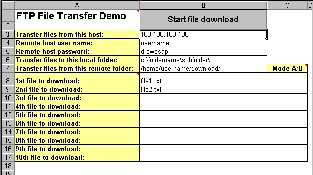
Click here to download this tool.
Updated: 2000-08-08 Requires: XL5 File size: 20 kB
- Task list example
Create a simple task-list. Tasks can be formatted with different colors.
Norwegian text.
Click here to download this tool.
Updated: 2000-08-08 Requires: XL5 File size: 38 kB
- Add Outlook appointments from Excel
This workbook lets you update the Calendar in Outlook with a list of appointments from an Excel worksheet.
Click here to download this tool.
Updated: 2000-08-08 Requires: XL97 & OL97 File size: 13 kB
- Print out with a delay
Print out with a delay for up to 2 minutes.
Now you don't have to go to your network printer to insert a transparent or any other special sheet, and then return to your computer to start the printing job.
Click here to download this tool.
Updated: 2000-08-08 Requires: XL5 File size: 27 kB
- Help to remember important dates
Be reminded of important dates every time you open this workbook.
Norwegian text.
Click here to download this tool.
Updated: 2000-08-08 Requires: XL5 File size: 27 kB
- ROT13 coding/decoding
Create or read text coded with ROT13 (common on Internet).
Norwegian text.
Click here to download this tool.
Updated: 2000-08-08 Requires: XL5 File size: 4 kB
- Transfer an e-mail address list from Excel to an Outlook folder
This workbook lets you update any contact folder in Outlook with names and e-mail addresses from an Excel worksheet. Useful for people that needs to update a portable PC or the home office PC with e-mail addresses from work.
Note! I've been told that one virus checker utility (PC-cillin 97, Lpt$vpn.518) does report that the files contain the "X97M_PAPA" macro virus. This is not true, the original files available for download does not contain any malicious virus code.
Click here to download this tool.
Updated: 2000-08-08 Requires: XL97 & OL97 File size: 48 kB Protected project
- Simple Word document encryption
Do you have any secrets? Don't you trust the password protection in Word?
This template lets you encrypt the contents of a document with an encryption password. You will need the encryption password to decrypt the document contents again.
The encryption is not bulletproof, you will probably find a crypto expert with "unlimited" resources that could decrypt the document.
But don't come crying to me if you forget your encryption password, because I haven't got the necessary resources and the time required to decrypt the document for you.
Click here to download this tool.
Updated: 2000-08-01 Requires: WD97 File size: 49 kB Protected project
Document last updated 2008-07-04 22:01:46 Printerfriendly version
| User comments: |
| ECLG from Mexico wrote (2006-11-22 19:25:53 CET): |
|
Excellent Only I want to thank you for these great tools. TNX |
| Edwin from Venezuela wrote (2006-09-11 20:56:47 CET): |
|
Re Can I? Thank a lot. Yes I do. it´s a winderful site. |
| Ole P. from Norway wrote (2006-09-11 20:28:41 CET): |
|
Re: Can I? Yes you can, the terms of use of the available examples can be found here. You are not allowed to include my examples in a commercial solution. If you decide to use my material, a reference to the source (this site) would be appreciated :-) |
| Edwin Montero from Maracay, venezuela wrote (2006-09-11 00:54:01 CET): |
|
Can I? Hi, I´m Edwin Montero From Venezuela. I think the add-in for Encript and Decript Workbooks is a wonderfull tool. I need to know it's a freeware? I am an Excel teacher. Can I include it in my tutorial cd? Best regards |
| KJS from India wrote (2006-07-19 22:01:06 CET): |
|
Re:Re: Password Tools Thanks for reply. But when I try to unprotect the worksheet by using password "aaaab", it doesn't work. Why ? I can't understand. If the same worksheet can be opened using multiple passwords, then why the same sheet gets unprotected by using the "aaaab" password instead of "NSDL1234". Thanks KJS |
| Ole P. from Norway wrote (2006-07-19 10:24:09 CET): |
|
Re: Password Tools The worksheet/workbook password protection is so simple that multiple passwords can be used to unlock the password protection. E.g. if you protect a worksheet using the password "test", you can also unprotect it using the password "Dots". The password tool usually works by using a brute force method and will return the first password it finds that can be used to unprotect the worksheet/workbook. The returned password "aaaab" will be able to unprotect the worksheet/workbook protected with the password "NSDL1234". |
| K J S from kanwal_no1@rediffmail.com wrote (2006-07-19 09:47:40 CET): |
|
Password Tools Hi, I have a sheet where all sheets and workbook is protected using a password "NSDL1234". When I use yours utility to unprotect all of them, it creates a new sheet containing the password for the protected sheets and workbook. But the password it gives is "aaaab", which is not correct. Why so ? |
| JPM from West Africa wrote (2006-02-22 13:39:17 CET): |
|
Thanks a million!!! Got caught with a FORGOT password, 2:30 is all it took! |
| Bill H. from UK wrote (2005-05-24 18:09:40 CET): |
|
Thank you for your tool to find lost passwords Many thanks for putting your FIND LOST PASSWORDS tool on your Web site for us to download. I appreciate very much your generosity. |
| Salil Gokhale from Gainesville, Florida wrote (2004-12-17 19:01:18 CET): |
|
Bizarre Solution Ole, Thought you might be interested in a bizarre solution that I came across, while tyring to solve my FTP example problem. (refer previous comments on your site, FTP example). The solution is to launch 'Notepad' in the background, in addition to the FTP shell. The code now works smooth as syrup. I have no idea why this works. You have much greater knowledge about this and thought that perhaps it is an issue with "ALT+TAB" or switching command between applications. Thank you very much once again for all your example codes. |
|
Erlandsen Data Consulting
http://www.erlandsendata.no/
Excel & VBA Tips Copyright ©1999-2025 Ole P. Erlandsen All rights reserved 
|